Mouse jigglers, small devices or software tools that move your mouse cursor automatically, are often marketed as a way to keep your computer active when you’re away. People use them to prevent their computers from entering sleep mode, to maintain their online status, or to keep certain tasks running without interruption.
Although they might sound like the perfect solutions, mouse jigglers come with several risks that you should consider before making them a part of your work routine. Here’s a look at the potential downsides.
1. Security Risks
Many Mouse jigglers can pose serious security risks. Many of these tools come from small unknown online sources which have not gone through any formal certification or testing process. This can raise concerns on what the device is really doing, how it works or if it and what capabilities it really has.
Since mouse jiggler software and USB connected hardware interfaces directly with the system’s, a compromised tool could potentially inject keystrokes without your knowledge, steal data and compromise the network.
Even if a mouse jiggler itself poses no direct harm, leaving your computer logged in without a screen timeout can create serious security risks. In an open or shared environment, an unattended workstation invites potential misuse, as anyone could access sensitive files, initiate unauthorized actions, or tamper with system settings without your knowledge or permission.
Recommendation:
- If you must use a mouse jiggler, always opt for a reputable, well-reviewed tool from a trusted source. Avoid third-party sites that offer free downloads with no security guarantees.
- If using a mouse jiggler, ensure
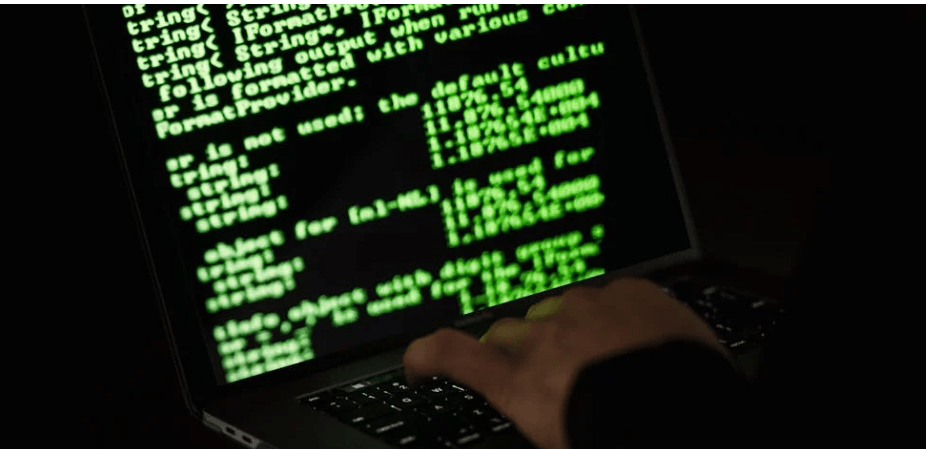
2. Potential Breach of Workplace Policies
Using a mouse jiggler within the workplace will likely violate your workplace policies and employment agreements. Many companies have clear IT policies that govern the Acceptable Use of their network and Mouse Jigglers can be in clear violation of several policies including:
- Using Unauthorized Devices or Software: Many companies have strict IT policies that prohibit unapproved external hardware or software on work devices.
- Bypassing Security Protocols: Organizations often have security policies that require screens to lock after periods of inactivity to protect sensitive data.
- Interfering with Monitoring Software: Some companies use time-tracking software to monitor productivity or engagement. A mouse jiggler might be perceived as an attempt to interfere with monitoring tools
- Non-Compliance with Remote Work Policies: Companies with remote work policies may expect employees to be available during set hours, devices such as Mouse Jigglers can cast doubt on your actual availability.
While using a mouse jiggler may seem harmless, it very likely will violate company policy, and will likely result in disciplinary action. If you have a genuine need for a Mouse Jiggler, please discuss this with your manager and IT department.
Recommendation:
Before using a mouse jiggler, review your workplace’s technology and security policies. If the purpose is to keep certain programs active (e.g., a long-running process), consider discussing alternatives with your manager or IT department.
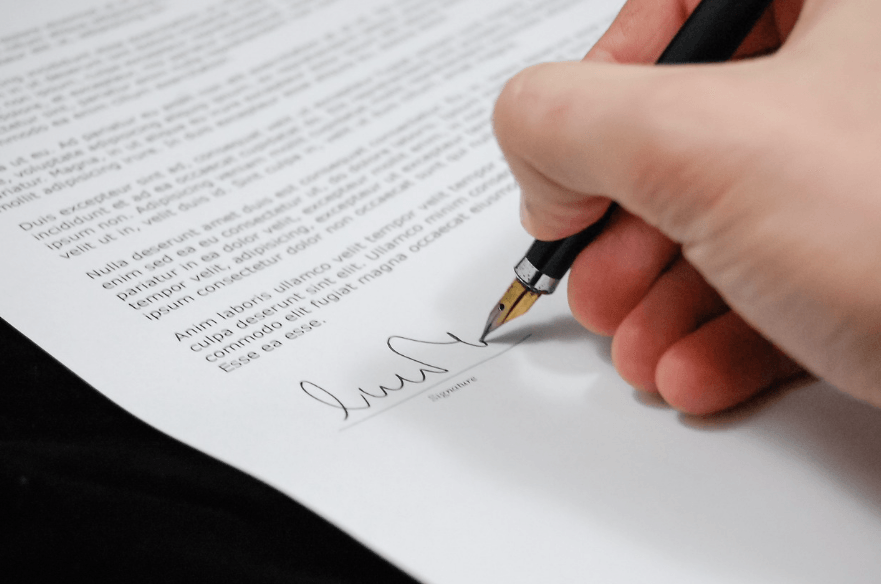
3. Legal Implications
In certain situations, using a mouse jiggler to manipulate your activity status could be seen as deceptive. If this metric is directly tied to your timesheet it could be considered timesheet fraud.
Fraud has legal consequences, and in serious cases, could result in termination and legal action, especially if the behavior causes financial or operational harm to the employer.
Recommendation:
Instead of using a mouse jiggler to avoid work-tracking software, have an open conversation with your employer if you feel pressured to remain constantly “active” and how this metric is used.

Final Thoughts
Mouse jigglers may seem like harmless tools, but the potential risks can far outweigh the short-term convenience.
From security threats to breaches of workplace policies, to potential legal issues, the downsides of using a mouse jiggler can have lasting impacts on your professional life. When considering ways to keep your computer active, focus on solutions that prioritize transparency, productivity, and well-being—without compromising security or integrity.